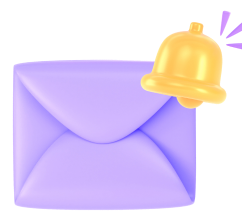As the leasing experience continues its shift into the digital world, property managers, leasing agents, and marketers are facing a whole new set of compliance challenges. What used to be simple (placing a newspaper ad or printing flyers) has evolved into managing websites, running targeted digital ads, hosting virtual tours, and even using AI chatbots to screen tenants.
While these tools have made marketing and leasing more efficient, they’ve also raised the stakes legally. The Fair Housing Act (FHA) and Americans with Disabilities Act (ADA) weren’t written with Facebook Ads or AI-driven chatbots in mind, but that doesn’t mean those laws don’t apply. Government agencies have made it clear: your online presence is subject to the same laws as your leasing office.
That means a careless phrase in an Instagram caption or a misconfigured website could lead to costly lawsuits or complaints to the HUD. And while most property professionals want to do the right thing, the rules can feel vague, technical, and constantly changing.
That’s why it’s more important than ever to understand the risks associated with digital marketing and to have trained professionals or vendors you trust to guide you. Ignorance of the law isn’t a defense, and well-intentioned mistakes can still carry serious consequences.
In this post, we’ll unpack the key changes in Fair Housing and ADA enforcement for 2024–25, highlight the areas property teams are most confused about, and give you a practical roadmap for staying compliant in the digital age.
Whether you’re a regional manager, an on-site leasing agent, or a marketing director juggling multiple platforms, this guide will help you navigate the complex, but critical intersection of digital marketing and housing law.

1. What Changed in 2024–25?
HUD and DOJ Set a Clearer Standard
In the past, many property teams believed that as long as they weren’t intentionally discriminating, they were in the clear. But that’s no longer the case. In 2024, the U.S. Department of Housing and Urban Development (HUD) made it clear: it’s not just your intent that matters, it’s the outcome. Even if a third-party vendor or AI tool produces a discriminatory ad or screening result, you can still be held liable.
That means your digital ads, automated leasing tools, and even the way you target audiences on social media are under the microscope. This shift in enforcement places the burden squarely on owners, managers, and marketers to ensure their technology is both compliant and convenient.
Meanwhile, the U.S. Department of Justice (DOJ) issued a significant update that directly impacts your website. As of 2024, all public-facing websites related to housing must meet the WCAG 2.1 Level AA accessibility standards.
In simpler terms: if someone with a disability can’t easily use your site, whether they’re browsing listings or filling out an application, you’re at risk of violating the Americans with Disabilities Act (ADA).
For the multifamily industry, this sets a new, very real benchmark for compliance. And while WCAG might sound like technical jargon, it boils down to critical yet straightforward elements: readable fonts, alternative text for images, proper form labels, video captions, and navigation that works for both keyboard users and screen readers. This isn’t just a best practice, it’s now a legal expectation.
2. Fair Housing 101 for Digital Advertising
When it comes to marketing apartments online, even a well-meaning phrase or an innocent photo choice can land you in legal trouble. The Fair Housing Act (FHA) prohibits discrimination in housing based on race, color, religion, national origin, sex, disability, and familial status, and that includes how you advertise your property online. Most marketers don’t set out to discriminate. The problem is that digital ads live in a gray area where casual language and automated tools can unintentionally cross the line.
Online Copy & Words Matter
Phrases that might seem harmless, like “ideal for singles,” “perfect for young professionals,” or “walking distance to church,” can imply a preference for certain types of renters. That’s a violation of the FHA, even if it wasn’t your intention. Think about it this way: if the wording in your ad makes someone feel like they’re not welcome, that’s a red flag.
Better approach? Stick to describing the unit’s features and the community’s amenities. Say things like:
- “Spacious one-bedroom near downtown”
- “Fitness center, pool, and pet park on site”
- “Convenient location with nearby shopping and transit access”
Inclusive Imagery Isn’t Just Good Branding – It’s the Law
The visuals you use matter just as much as the words. If your marketing shows only one type of person, or one type of family structure, it can create the perception that others aren’t welcome.
Fair Housing guidance from HUD encourages marketers to use images that reflect the diversity of the broader community. That includes people of different races, ages, family types, and abilities.
Watch Out for Targeting Traps
Social media and ad platforms have provided housing marketers with powerful tools, but they have also introduced new ways to discriminate inadvertently. In fact, following a high-profile lawsuit, Facebook (now Meta) was compelled to modify its handling of housing ads. Now, advertisers can’t target by:
- Age
- Gender
- ZIP code
- Interests that may act as proxies for protected classes
The Fair Housing Act makes it illegal to discriminate in advertising or leasing based on seven protected classes: race, color, religion, national origin, sex (including sexual orientation and gender identity), disability, and familial status, such as having children under 18. Some states and cities also include categories like age, source of income, or marital status. When writing ads, avoid wording, images, or targeting that could exclude or discourage people in these protected groups.
But even with these changes, you are still responsible for how your ads are targeted. If your digital ad strategy results in only specific demographics seeing your listings, that can be viewed as discriminatory, even if the platform enabled it.
Ensure your team (or your ad vendor) is utilizing Facebook’s “Special Ad Category” for housing and adhering to all Fair Housing guidelines when setting audience parameters.
What should a property manager do if someone reports an ad?
If someone reports your apartment ad for discrimination or lack of accessibility, respond right away. First, document the complaint and save a copy of the original ad. Then remove or pause the ad while you review the issue. Talk to your legal or compliance team to check whether the wording, images, or targeting were inappropriate.
If the complaint was sent to HUD or a state housing agency, respond within the required deadline, usually 10 days, and provide the requested documents. Do not retaliate or contact the person who made the complaint. Focus instead on fixing the problem and improving your review process to avoid future violations.
Pro Tip: Don’t describe the renter, describe the rental. Your ad should talk about what’s great about the property, not who you think should live there.

3. ADA Basics for Apartment Websites
What the Law Requires
If your website serves the public, and apartment websites do, it’s considered a public accommodation under the Americans with Disabilities Act (ADA). As of 2024, the Department of Justice has made it clear: housing websites must comply with WCAG 2.1 Level AA standards. This isn’t a suggestion, it’s the legal baseline.
Meeting ADA compliance for apartment websites often requires formal accessibility audits, where third-party specialists review code, content, and user experience against WCAG 2.1 AA standards.
So what does that mean for your site? Here’s what to focus on to meet the standard and protect your property from avoidable risk:
Core WCAG 2.1 AA Requirements
- Alt Text for All Images
Every meaningful image, such as photos of your property, amenities, or floor plans, should include descriptive text so that screen readers can convey the content to users with vision impairments. (No, “image123.jpg” doesn’t count.) - Keyboard Navigability
Your entire site should work without a mouse. Users must be able to navigate menus, complete applications, and submit forms using only the Tab, Enter, and Arrow keys. - Readable Color Contrast
Text needs to stand out against backgrounds. That trendy pale gray on white might look sleek, but if someone can’t read it, it’s a violation. Use tools to test contrast ratios; this is especially critical for buttons and links. - Captioned Videos and Virtual Tours
If your site includes any video, whether it’s a resident testimonial, drone tour, or amenity highlight, it needs to have captions. Bonus: captions help not only deaf users, but also people browsing with sound off or those who speak English as a second language. - Properly Labeled Form Fields
All application or contact forms must be coded correctly so assistive technology (like screen readers) knows what each field is asking. “Blank box” isn’t enough; each field needs a label like “Name,” “Email,” or “Preferred Move-In Date.” - Skip to Main Content Links
Provide a way for keyboard users to bypass repetitive navigation and access the page content directly.
Avoid Quick-Fix Widgets
It’s tempting to install one of those low-cost “accessibility overlay” widgets that claim to make your site ADA compliant with a single line of code. However, beware: these tools often fail to address core accessibility issues, and in some cases, they can even worsen the experience for people with disabilities.
Even worse, they’ve become a magnet for lawsuits. Plaintiffs’ attorneys now look for sites using these overlays, knowing they may be vulnerable. Real accessibility requires adjustments in your site’s code, structure, and content, not just a floating button.
How do digital accessibility laws differ from physical accessibility?
Physical accessibility laws cover structures like wheelchair ramps, elevators, and parking. Digital accessibility laws apply to online tools such as apartment websites, applications, and virtual tours. The Americans with Disabilities Act (ADA) treats public-facing websites as “places of public accommodation.”
These sites must be usable by people with visual, hearing, motor, or cognitive disabilities. Physical accessibility is usually addressed during construction or renovation. Digital accessibility needs regular updates and testing as websites and content change.
Digital accessibility for property managers also includes training leasing teams to identify online barriers, ensuring that updates, listings, and virtual tours remain accessible to all prospective renters.
How do you test if your apartment site is accessible?
To test your apartment website for accessibility, begin with automated tools like WAVE (wave.webaim.org) or Axe DevTools (by Deque). These scan for common WCAG violations, including missing alt text, contrast problems, and unlabeled form fields.
Next, run manual tests. Navigate your site using only a keyboard, such as Tab, Enter, and arrow keys, to simulate users who don’t use a mouse. Turn on screen reader software like NVDA (free) or VoiceOver (built into macOS/iOS) to check if images, buttons, and forms are read aloud accurately.
Finally, test how your website responds on mobile devices, including zoom functions and layout scaling.
Accessibility is not a one-time fix. Plan to review your site every quarter or after any major update.
What’s the best way to caption apartment videos for compliance?
Captions must be accurate, synchronized, and descriptive to meet ADA and WCAG 2.1 standards. This includes transcribing spoken dialogue and describing important sounds such as [doorbell rings], [music playing], and [laughter]. Avoid auto-caption tools that block manual correction since they often introduce errors.
Use platforms like Rev.com, 3PlayMedia, or YouTube’s manual editing tool to ensure accuracy. Make sure captions are easy to read, use high contrast, and stay on screen long enough for viewers to understand. Always burn captions into the video or include a clear “CC” button so viewers can turn them on.
Mobile Accessibility Matters, Too
Most apartment hunters use their phones as their primary tool for searching for apartments. That means your mobile site must be just as accessible as the desktop version. Here’s how:
- Don’t rely on gestures alone. Some users may struggle to pinch, swipe, or tap with precision. Ensure that all functionality is also accessible through buttons and menus.
- Allow text resizing. Users should be able to enlarge text without breaking their layout. Test this with browser tools or device settings.
- Ensure focus indicators are visible. When navigating with a keyboard or screen reader, it should be clear which item is selected or active.
4. Where Fair Housing and ADA Overlap
Compliance with Fair Housing and ADA laws isn’t just about avoiding legal trouble; it’s about creating an inclusive experience for everyone. Many of the same practices that support accessibility also promote fairness. For example, making your website navigable by screen readers helps users with visual impairments, but it also benefits older renters and non-native English speakers who rely on assistive tools.
Captioned virtual tours, initially designed for deaf users, can also make content more understandable for ESL (English as a second language) prospects. In short, inclusive design and marketing don’t just check legal boxes; they open doors to more qualified, diverse renters.

5. Your Digital Compliance Checklist
- Audit all listings and ads for banned or biased phrases.
- Review all marketing images for diversity and fair representation.
- Add accurate alt text to every image, logo, and media item.
- Test your brand colors and backgrounds for sufficient color contrast.
- Schedule quarterly reviews of digital content, policies, and vendor practices.
- Ensure all form fields are labeled adequately for screen reader compatibility.
- Caption all videos, virtual tours, and multimedia content
- Verify that your website is fully navigable using only a keyboard.
- Test mobile accessibility, including zooming, resizing, and touch-free navigation.
- Avoid “quick fix” accessibility overlays; confirm code-level WCAG 2.1 AA compliance.
- Use Facebook’s “Special Ad Category” for housing ads to avoid targeting violations.
- Confirm that your ad audiences are not filtered by age, gender, ZIP code, or similar proxies.
- Document all accessibility and Fair Housing efforts in case of future audits or complaints.
- Train leasing and marketing teams annually on Fair Housing and ADA best practices.
- Review chatbot and AI tools for built-in compliance filters and escalation paths.
What’s the easiest way to train leasing agents on digital compliance?
Training your leasing and marketing teams can be simple and affordable. Start with HUD’s free online Fair Housing training modules. Follow up with short internal sessions that use real examples of ad language and accessibility features, including what to avoid. Create a “dos and don’ts” cheat sheet for digital listings and social posts.
Then, review your website together to spot any problem areas. To maintain awareness, assign a quarterly refresher quiz or ask your compliance vendor to lead a virtual update on new regulations. The goal is not to turn agents into legal experts. It is to help them recognize risks and know when to ask for help.
Compliance Is Good Business
Digital leasing offers incredible efficiency and reach, but it also comes with serious legal responsibilities. By proactively aligning your digital marketing, website, and leasing tools with Fair Housing and ADA standards, you’re not only avoiding lawsuits; you’re also building trust, expanding your audience, and creating a community that welcomes everyone. In a competitive market, inclusive design and compliance aren’t just checkboxes; they’re strategic advantages.
Tools and Resources
- HUD’s 2025 Ad Guidelines: HUD.gov
- WCAG 2.2 Quick Reference: W3.org or rentvision.com
- Accessibility Scanners:
- Free: WAVE, AXE
- Paid: UserWay, AudioEye, SiteImprove
- Free: WAVE, AXE
At Market Apartments, we build multifamily websites that are both beautiful and compliant. We use ADA-accessible design and Fair Housing-safe advertising to keep your properties ahead of legal requirements and your competitors. We handle compliance so you can focus on leasing.
Disclosure:
This post is for informational purposes only and is based on an analysis of publicly available information and discussions as of the date of this report. Fair Housing and ADA laws, regulations, and judicial interpretations are complex and subject to change. This post is not intended to provide, and should not be relied upon for, legal advice. Readers should consult with a qualified legal professional for advice on specific situations and to ensure compliance with all applicable laws.
Categorised in: Market Apartments Services
This post was written by Isabella Housel
Isabella Lagman is a versatile professional writer with a genuine passion for language and storytelling. With over a decade of experience writing about apartment marketing, property management, and the real estate industry, she specializes in creating clear, engaging content that connects with both industry professionals and everyday readers. Her work spans a wide range of formats, from creative storytelling and lifestyle content to informative articles and technical documentation, allowing her to bring both creativity and precision to every project.